How the M1 Macs change how we should look at system configurations
You can’t fix something if you don’t break it.
Apple introduced Macs with the Apple Silicon M1 system on a chip to the world at WWDC 2020 almost a year ago. Developers had access to the hardware first in the form of the Developer Transition Kit at that time, most consumers started getting thier hands on it around November and December of 2020. The line up started with an Ultraportable MacBook Air, a more powerful MacBook Pro, and the (physically) diminutive Mac Mini. In April’s Spring Forward event they added not just the absolutely gorgeous iMac, and also bought the performance of the M1 SOC to the iPad Pro and its screen.
Now the initial released M1 macs did not look very different from their Intel siblings, and the iPad Pro looks exactly like the magical slab of glass that I first touched in 2018, but the iMac, redefines what a desktop all-in-one should look like.
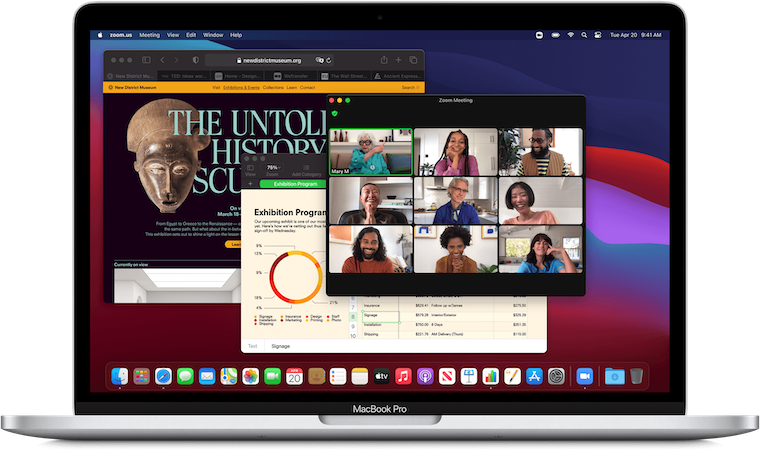
Much has been said in media about the performance of the M1 Macs and how they are actually outperforming Intel based Macs and Intel based laptops in synthetic benchmarks and real world situations. I’m not going to go to much into that. Anecdotally speaking, I got my hands on my M1 Macbook Pro in mid Jan 2021. I sacrificed screensize for a much cooler, much quieter Mac with a battery life that actually lasted a day of work. And I was happy. This was a machine fit to purpose. My purpose.
And that is the point of this discussion.
Buying a computer
Let’s take a step back about 6 months. 6 Months ago buying a computer meant that you had to make multiple decisions, when building your own computer or even when configuring and customising a build from an OEM.
Your first step was always mobility vs raw power - a laptop vs a desktop, but everything that followed from that had us following a selection criteria that could get confusing.
- Do you choose from an Intel i3, i5, i7, i9 or AMDs Ryzen. How basic is an i3? What can it do? i3 is dual core, but there is a 6 core i3 also, but why is an i5 Dual core and Quad core? I’m not a technology novice, but even I’m drained when comparing an i7 to an i9. Do the Ghz matter.
- RAM - This is easier in some sense. General advise has always been buy as much RAM as you can afford, but is that a practical use of money?
- What about graphics? Why am I choosing Graphic RAM, didnt I just select it? Why do some machines have integrated graphics?
- After this I need to choose from a range of available ports / lack thereof.
I’m sure you get the general idea. Up until December 2020, this is how I bought components to build my own computers or buy my laptops. Since 1998. This is how most of us have purchased computers. Building a list of what you want to do on your laptop, and choosing the components that will match the most demanding application you want to use.
And this is where I think the ‘M’ family of SOC’s from Apple will change how people buy computers, and I think consumers will demand a similar approach from thier OEMs of choice.
The M1 macs remove the focus from the innards and bring attention to the whole package.
Let’s start with the MacBook Air and the MacBook Pro. The base M1 SOC for the Air starts with the same 8 core CPU, 8GPU RAM and 8 core GPU 1. When it comes to the core system specifications, this is the same base specification, across the entire M1 family.
So what differentiates the Air from the Pro? Its everything surrounding it.
- Let’s start with the fan, or lack thereof in the Air. The primary performance difference between the two laptops is the thermal headroom, which allows a Pro to run a process faster longer. Both machines will win a 100 metre dash, but the Pro may last a marathon. Note that the difference is just being able to run on peak longer, both machines have the same peak strength.
- Other features that distinguish the two include the screen brightness, with the Pro being brighter
- And the touch bar, which again the Air doesnt have.
So what does the user have to choose between - you choose the weight you want to travel with, the battery life you need, and the storage you want.
So where do the Mac Mini and the iMac come into play?
The mobile Macs can connect to an external display, but if you already have a great monitor and keyboard, the Mac Mini provides the cheapest entry point to the M1 experience without having to worry about the performance.
And then we come to the iMac - Building upon the same specs, you get a newer set of features, with a different camera and the ability to login with your touch-ID, you get a right sized screen and choose a desktop experience thats perfect for the family.
What Apple has done, is that it has moved the consideration decisions for a computer from specifications to features and experiences.
Want to sit on the beach, writing the next bestseller, sipping cocktails - Get the Air; Want to edit your next YouTube hit on the beach, sipping more cocktails - Get the Pro; Want to build a statement entertainment hub in a studio apartment - Get the iMac.
You get the idea. Each and every one of these machines can do the simplest of things like browsing the web to complex tasks like editing video, editing photos and developing apps, but they are all purpose built for a key set of functions and they fit to that.
This is not the first time that Apple has done this though - If you consider the last 2 iPhone families, the core internals were the same between the devices, the Pro devices had better ‘peripherals’ in the form of a camera and imaging system, but the core performance and capabilities across the family is identical.
Shifting priorities
For most OEMS serving non-enterprise customers, involves a perpetual juggling of mixing components in adequte combinations to get a varied set of price points. I submit to you however that the responsibilty of solving this does not rest with the Dells and HPs of the world. Like Qualcomm, Intel and AMD will have to focus on developing these systems which effectively provide a base level of performance for a particular class of device.
I understand that they do not have the luxury of one size fits all and the nature of the PC industry mandates that respectable sustainable performance be available at all tiers, but an effective focus can be built on developing SoC packages that integrate the 3 key performance metrics of CPU+GPU+RAM together 2.
While it can rightfully be said, that I’m oversimplifying the argument by asking everyone to develop a SoC, my real argument is that OEMs will need to move away from selling configurations and start providing experiences and features. I believe the paradigm that is set by the M1 Macs, will have customers demanding it.
-
The MacBook Air and iMac have a base tier that has a 7 Core GPU. I’ll admit it - this is the most confusing part of the lineup, and I understand that its a way to use production yields that don’t completely meet requirements. But it creates some confusion. Very low though ↩︎
-
SSD based storage is another performance factor, but I think it is still a price hurdle for certain lower priced and lower tiered machines. ↩︎